Welcome to the official Englewood Christian Church app!
Download this app to get access to Englewood Christian Church sermons from Senior Minister Pete Ramsey, information about our church, upcoming events, and so much more.
At Englewood Christian Church we see God's Word change lives daily as we study the Bible and increase both our understanding of the Scriptures and of God’s will for us. We would love to help you discover God's plan for your life, too!
Thanks for downloading!
For more information about Englewood Christian Church, please visit http://www.eccjax.com
The Englewood Christian Church app was developed with the Subsplash App Platform.
- Continue playing where you left off on videos and other media
- Easier access to your account
- Easier access to Notes, Downloads, and more
- Bug fixes and performance improvements
- Messaging users can report content and other users to their administrators
- Groups can require manager approval to join
- Misc. bug fixes and improvements
New in Messaging (if enabled):
- You can send files to one another
- You can mention someone using an @ symbol to notify them directly.
- Channel managers can restrict channel invites to managers
- Managers can also set artwork and descriptions for a group channel
- Administers can set channels to be public for anyone to join
Fixed:
- Media playback now stops when you force close the app
- Fixed a Messaging issue causing link previews to cause the channel to crash
This release includes new features, bug fixes, and performance improvements.
New:
- You can now reorder your media downloads to listen in the order you want.
- Media search has been removed from the app header and is now in the left navigation menu.
Improved:
- Messaging now loads faster!
- Better support for Subsplash Live.
Fixed:
- Fixed several issues where push notifications were not opening Messaging correctly.
- Fixed issue where messages were appearing in the wrong channel.
Introducing Subsplash Messaging! Communicate and coordinate small groups, service teams, committees, and more. If enabled by your app administrator, Subsplash Messaging can be found in the app menu.
We have been hard at work improving app performance and reliability!
- App start up is 6 times faster on average
- Content, images & media will now load quicker
- New offline mode allows you to access much of your content even when an internet connection isn’t available
3.9.7
- Fixes a GeoEngage bug
3.9.6
- More push notification improvements
3.9.5
- Bug fixes and push notification improvements
- Updated launch screen layout
3.9.0
- You can now listen or watch at the speed you want. Try it out by playing media, and look for the 1x button.
- App changes to support push notification improvements
- Added support for Xiaomi devices
- Media player bug fixes
- App changes to support push notification improvements
- Added support for Xiaomi devices
- Media player bug fixes
New in 3.6.0- UI improvementsNew in 3.5.0- Note-taking is here! Jot down your thoughts on-the-go, directly in the app. You can create a note via the app menu, or by tapping the “Take a Note” button on media in the app. Your notes will sync across devices, and you can easily browse previous notes you’ve taken from the app menu.
Note-taking is here! Jot down your thoughts on-the-go, directly in the app. You can create a note via the app menu, or by tapping the “Take a Note” button on media in the app. Your notes will sync across devices, so you never have to worry about losing your notes when you get a new phone or tablet.You can easily browse previous notes you’ve taken from the app menu, and you can also share your notes with a friend!We hope you love the new note feature. Try it out today!
- User can quickly access audio player via App Shortcuts (for Android 7.1+ devices)- We made an under-the-hood upgrade to the app's audio player- Bug fixes galore- We've updated our minimum supported Android version to 4.1 to make best use of advancements on the Android platform
 Huawei Honor 5X
Huawei Honor 5X
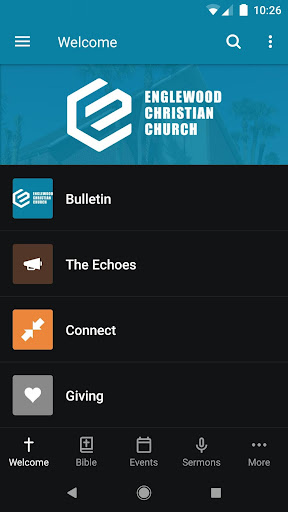
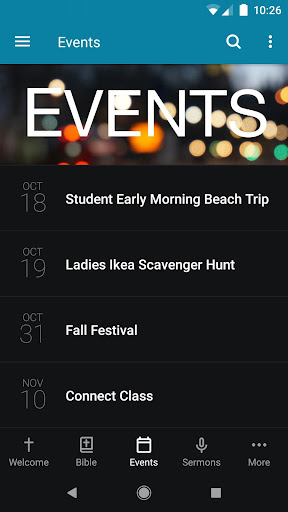
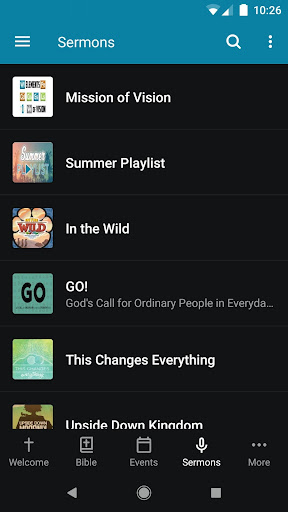
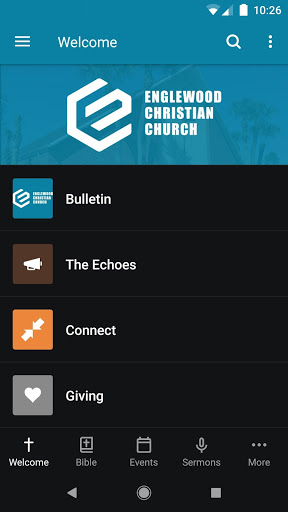
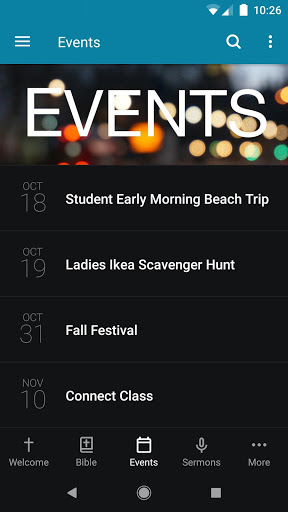
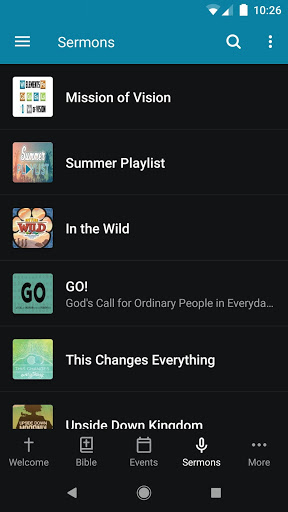

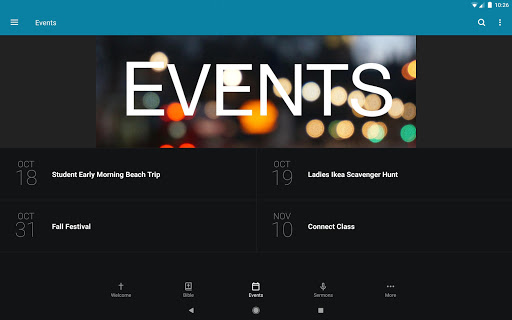
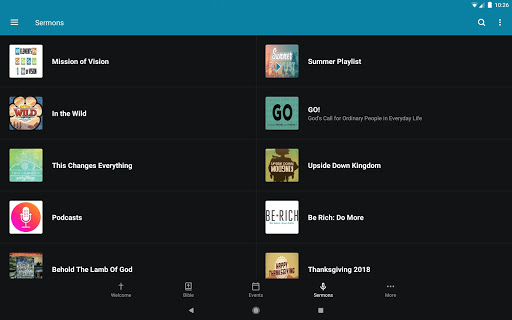
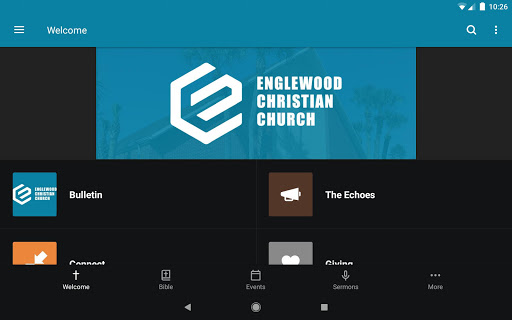
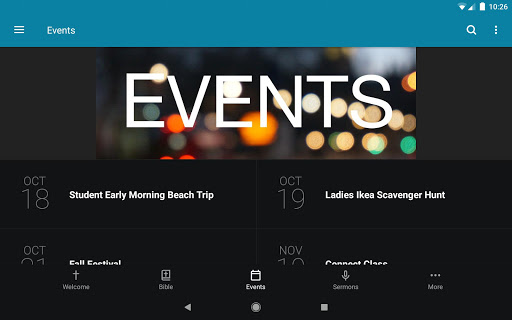
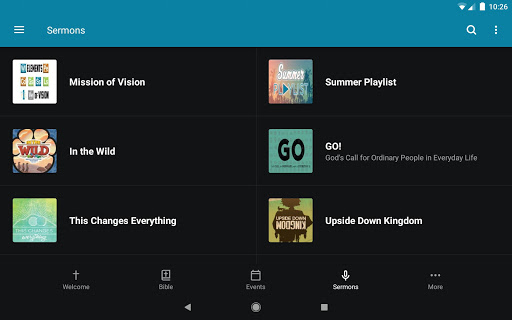
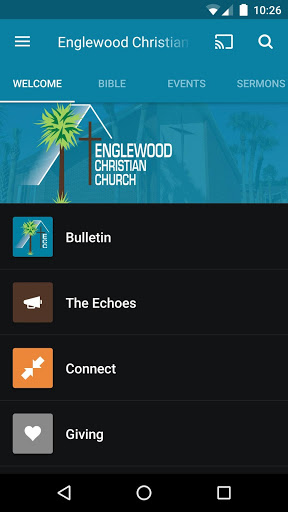
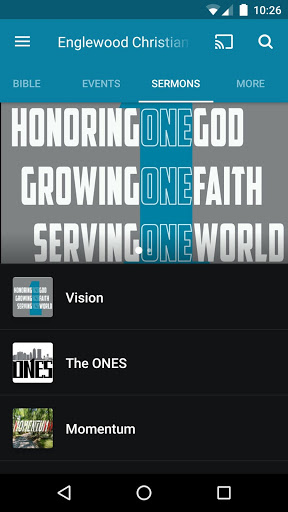
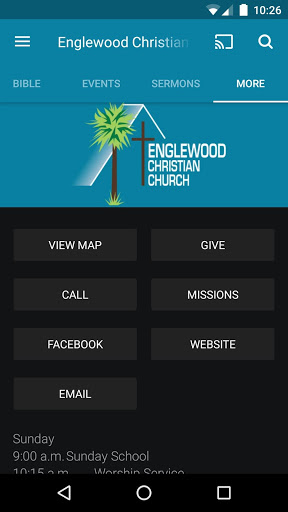
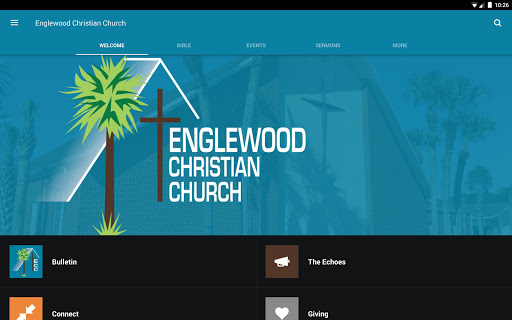
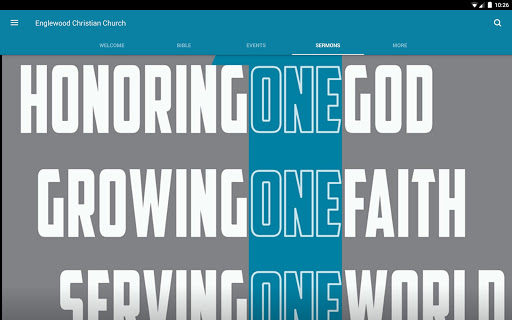
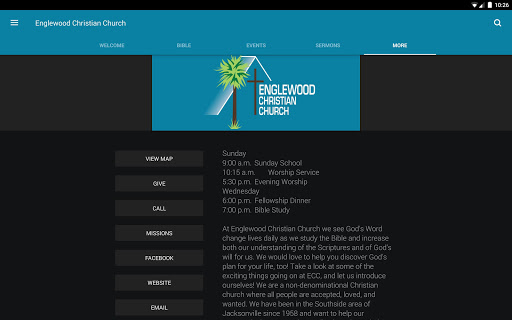
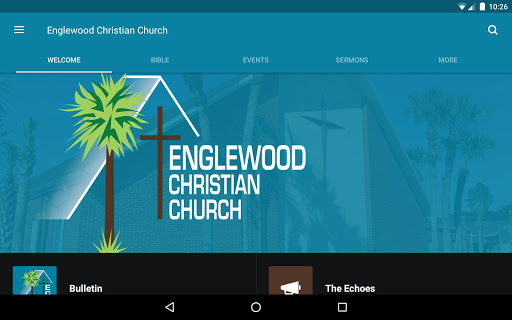
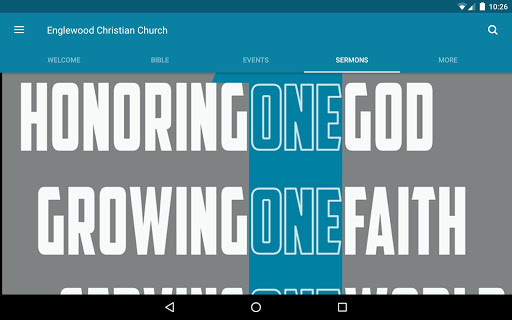
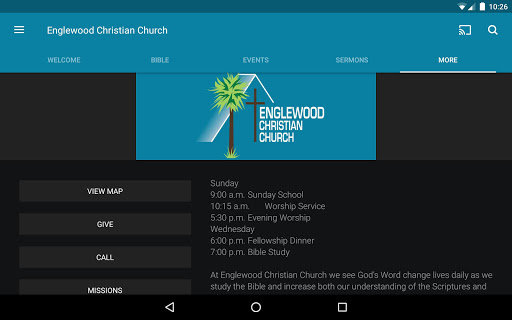
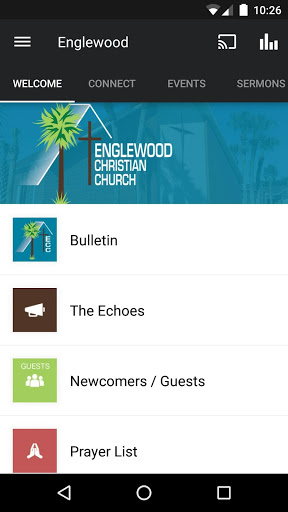
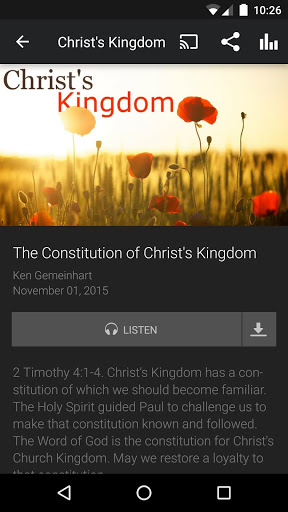
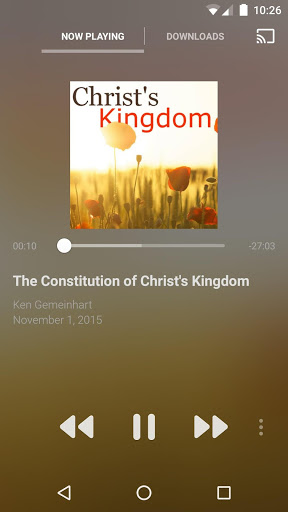
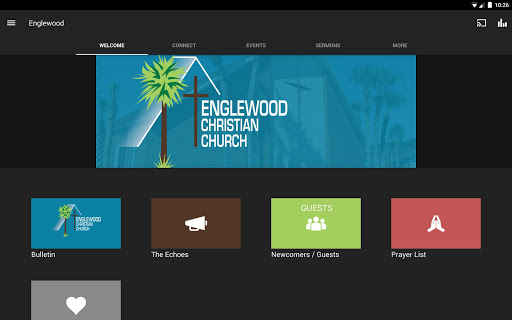
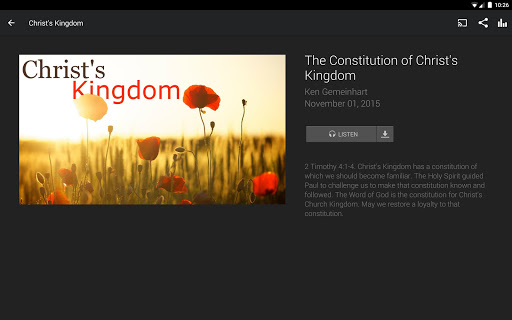
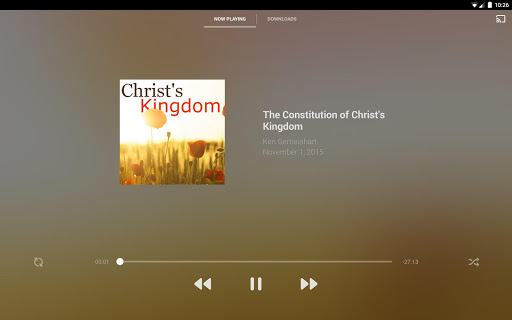
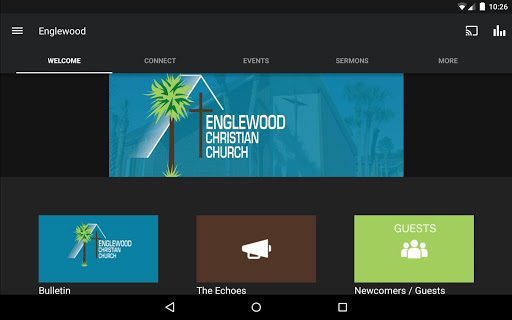
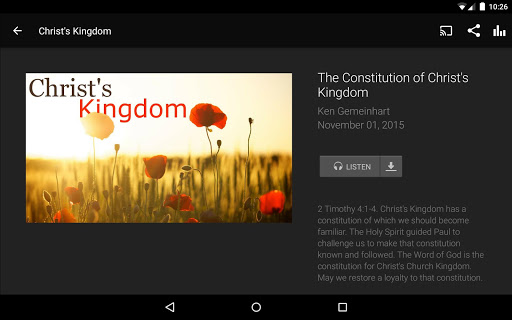

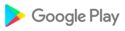



































































![icon 장급식 [항상 배고픈 중딩들을 위한 급식 알리미]](http://img.apk.watch/pics:bz0zMXEwYWkmbD0xbWsmaD1wbmcmZj1HbGk5MCZpPTU)



